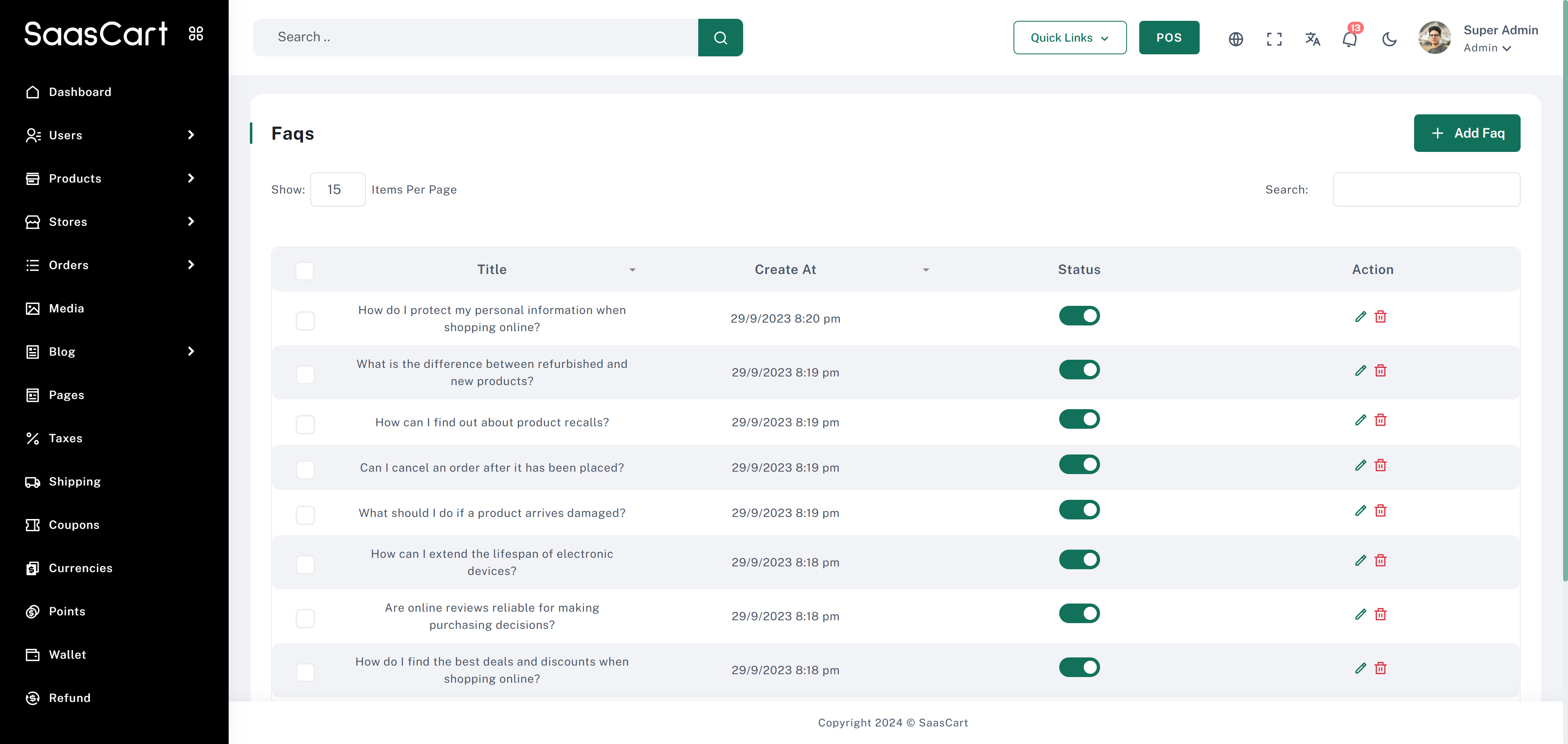
FAQs
Providing FAQs on your SaasCart site can help address common customer inquiries and improve user experience.How to Add Frequently Asked Questions (FAQs)?
- Navigate to the FAQ Section: In the admin dashboard, go to the FAQ section.
- Start Adding FAQs: Click on Add FAQs to begin creating a new FAQ entry.
-
Enter FAQ Details:
- Title: Input the question for the FAQ. It should be concise to help users identify the topic quickly.
- Description: Provide a detailed response that clearly explains the solution or answer.
- Status: Define whether the FAQ is Active or Inactive on your website.
- Save FAQ: After entering the details, review for accuracy, then click Save to add the FAQ to your website.
How to Edit an FAQ
- Go to the FAQs page in the admin dashboard.
- Find the FAQ you want to edit and click the Edit button.
- Make the necessary changes and click Update FAQs to save.
How to Delete an FAQ
- Go to the FAQs page in the admin dashboard.
- Find the FAQ you want to delete and click the Delete button.
- Confirm the deletion by clicking Yes. Note: This action is permanent and cannot be undone.