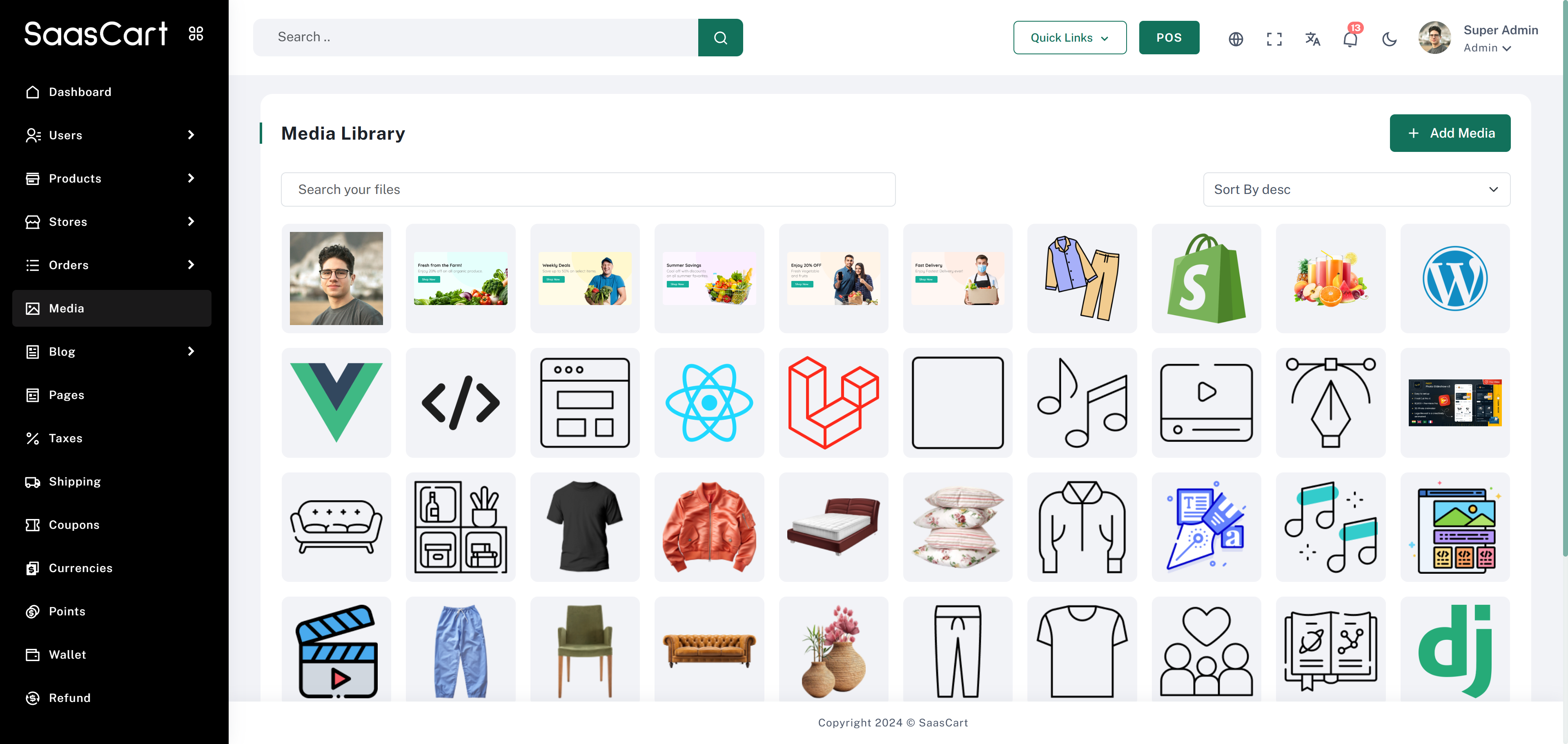
SaasCart Media Library
The Media Library in SaasCart allows administrators to upload, manage, and organize various media assets such as images, videos, and documents. This feature helps you keep all media files centralized and accessible across your storefront.Key Features
- Upload Media: Add new media files by clicking on the + Add Media button, which allows you to select files from your device.
- Search Bar: Quickly locate specific files using the search bar by typing in relevant keywords.
- Sort Options: Sort your media assets in ascending or descending order for easier navigation.
Supported Media Types
The Media Library supports various file types, including:- Images: JPG, PNG, GIF, SVG
- Videos: MP4, WEBM
- Documents: PDF, DOCX
- Icons: SVGs and other vector formats
Organizing Media
- Categories and Tags: Organize your media by using categories or tags, making it easier to filter and find assets based on their type or purpose.
- Preview Media: Click on any media item to preview it in a larger view, ensuring that you select the correct file.
- Delete or Replace Media: Remove outdated assets or replace existing media with updated versions to keep your content fresh.
Using Media in Your Storefront
Once uploaded, media files can be easily integrated across various sections of SaasCart:- Products: Use images to visually represent each product.
- Blog: Add images or videos to blog posts for a richer, more engaging experience.
- Pages: Use media to enhance static pages, such as the homepage or promotional pages.
Best Practices
- Optimize File Size: For faster loading times, ensure that image and video files are optimized without sacrificing quality.
- Organize Consistently: Use a consistent naming convention and categorization to keep your media library organized.
- Regularly Update Media: Keep your content fresh by regularly replacing outdated media assets, such as seasonal promotions or out-of-stock products.