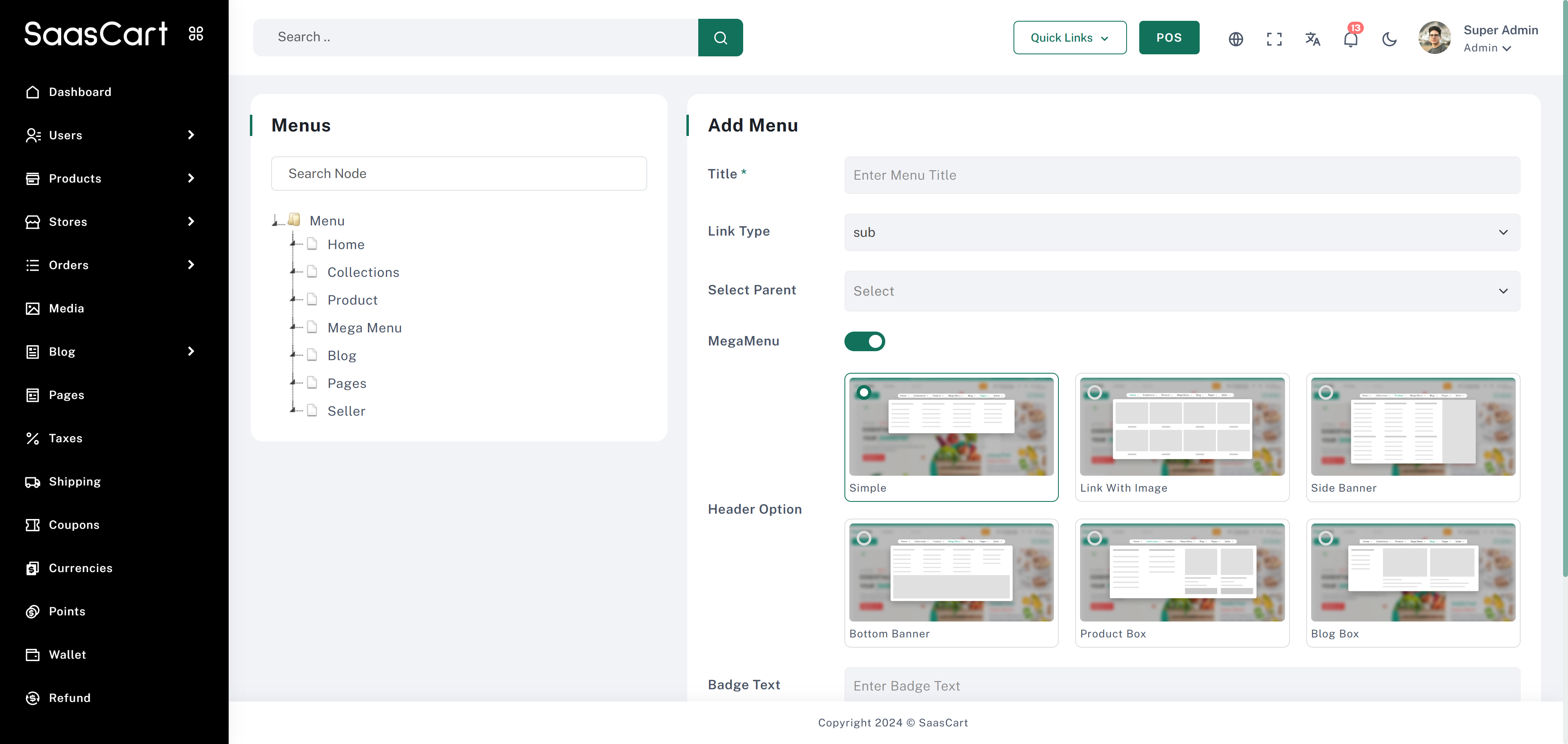
SaasCart Menu Management
The Menu Management feature in SaasCart allows administrators to create, edit, and organize navigation menus for the storefront. This guide provides an overview of how to manage menu items, including adding new items, arranging them hierarchically, and customizing their appearance.Key Features
- Menu Structure: View the menu hierarchy in the Menus panel on the left. It provides a tree view for easy navigation and structure management.
- Search Node: Use the search bar at the top of the Menus panel to quickly locate specific menu items.
- Add Menu: Add new items to the navigation menu with the Add Menu form on the right.
Adding a New Menu Item
- Title: Enter the menu item’s name in the Title field.
- Link Type: Choose the type of link (e.g., sub-page or external link).
- Select Parent: Choose a parent item if you want to nest the menu item under an existing one.
- MegaMenu Toggle: Toggle the MegaMenu option to activate mega menu styling for the item.
Mega Menu Options
When Mega Menu is enabled, you can choose from several layouts for a more engaging navigation experience:- Simple: A basic drop-down layout.
- Link With Image: Links paired with images for a visually rich menu.
- Side Banner: A side banner layout suitable for promotions.
- Bottom Banner: Banner placement at the bottom of the mega menu.
- Product Box: A layout highlighting specific products.
- Blog Box: A layout focused on blog posts or articles.
Additional Customization Options
- Badge Text: Add text to the Badge field to display a small label next to the menu item (e.g., “New” or “Sale”).
- Header Option: Toggle the Header Option to choose a header layout style for the mega menu.
- Preview: Visualize the selected layout options before saving changes to ensure it meets your design preferences.
Managing and Organizing Menu Items
- Reorder Items: Drag and drop items in the Menus panel to reorder them and adjust the navigation structure.
- Edit and Delete: Right-click on any menu item to see options for editing or deleting it.
- Nesting: Create nested menus by assigning a parent item when adding a new menu item, allowing you to build multi-level navigation structures.
Best Practices
- Keep it Simple: Avoid overly complex menus to ensure ease of navigation.
- Use Badges Sparingly: Badges like “New” or “Sale” can draw attention but should be used selectively to avoid clutter.
- Preview Regularly: Use the preview feature to visualize how the menu will appear on the storefront before making changes live.