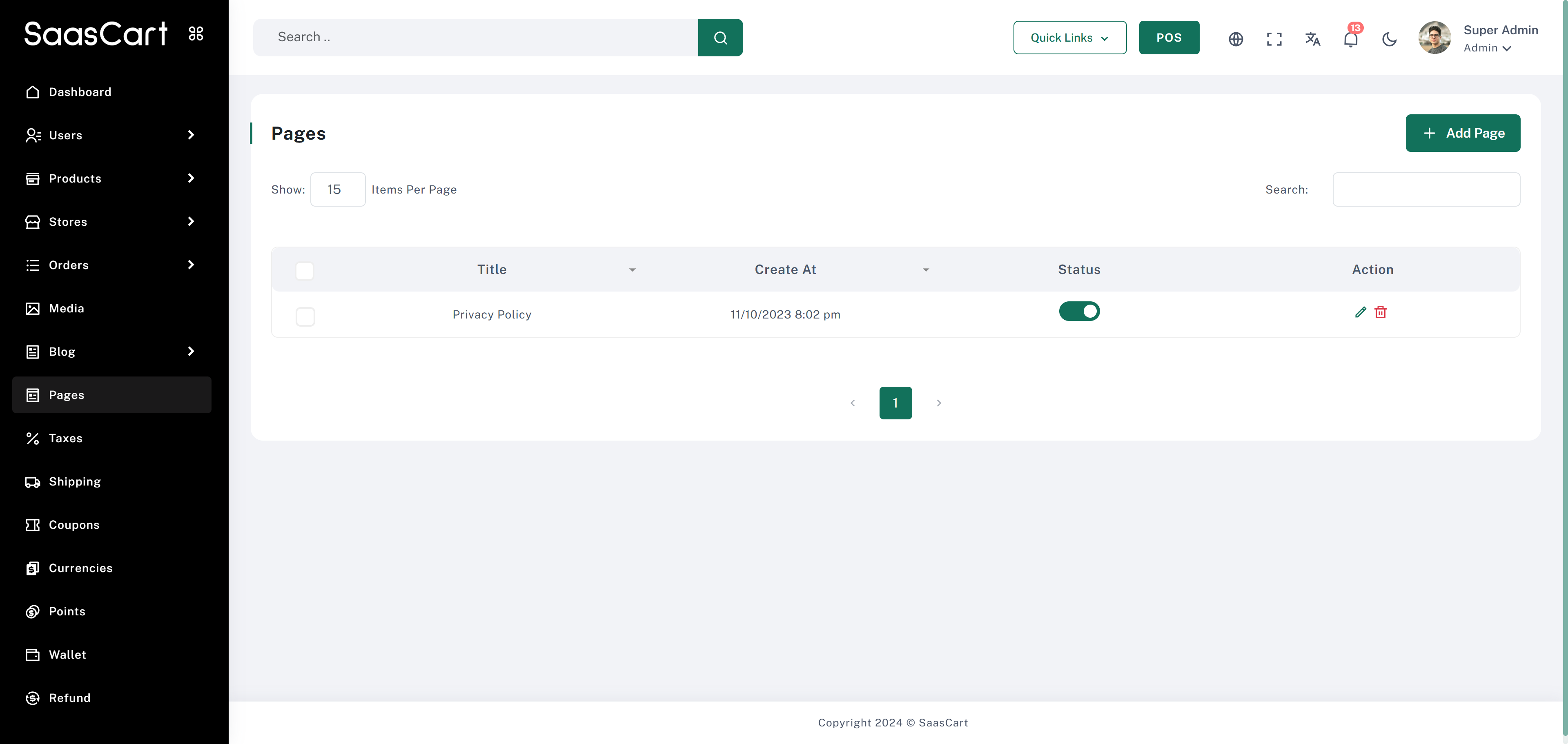
SaasCart Pages Management
The Pages Management feature in SaasCart allows administrators to create, edit, and organize static pages like “Privacy Policy,” “Terms of Service,” and other informational pages. This feature provides flexibility to add content-rich pages that enhance the user experience and provide essential information.Key Features
- Add Page: Use the + Add Page button to create new static pages.
- Search: Locate specific pages quickly by using the search bar.
- Pagination: Set the number of items per page and navigate between pages using the pagination controls.
Creating a New Page
- Add Page Button: Click on + Add Page to start creating a new page.
- Title: Enter a title for the page (e.g., “Privacy Policy” or “About Us”).
- Content Editor: Use the rich text editor to add and format the content for your page. You can include images, links, and text styling to create a visually appealing layout.
- Save: Once the content is ready, click Save to publish the page or keep it in draft status.
Managing Existing Pages
- Toggle Page Status: Use the toggle switch in the Status column to enable or disable a page. Disabled pages will not appear on the storefront.
- Edit Page: Click the edit icon (pencil) next to any page to modify its content or title.
- Delete Page: Remove a page permanently by clicking the delete icon (trash can) in the Action column.
Best Practices
- Use Descriptive Titles: Ensure each page has a clear and descriptive title so users can easily understand its purpose.
- Organize Important Pages: Common informational pages like Privacy Policy, Terms of Service, and FAQ should be readily accessible for users.
- Keep Content Updated: Regularly review and update pages to ensure information remains relevant and accurate.