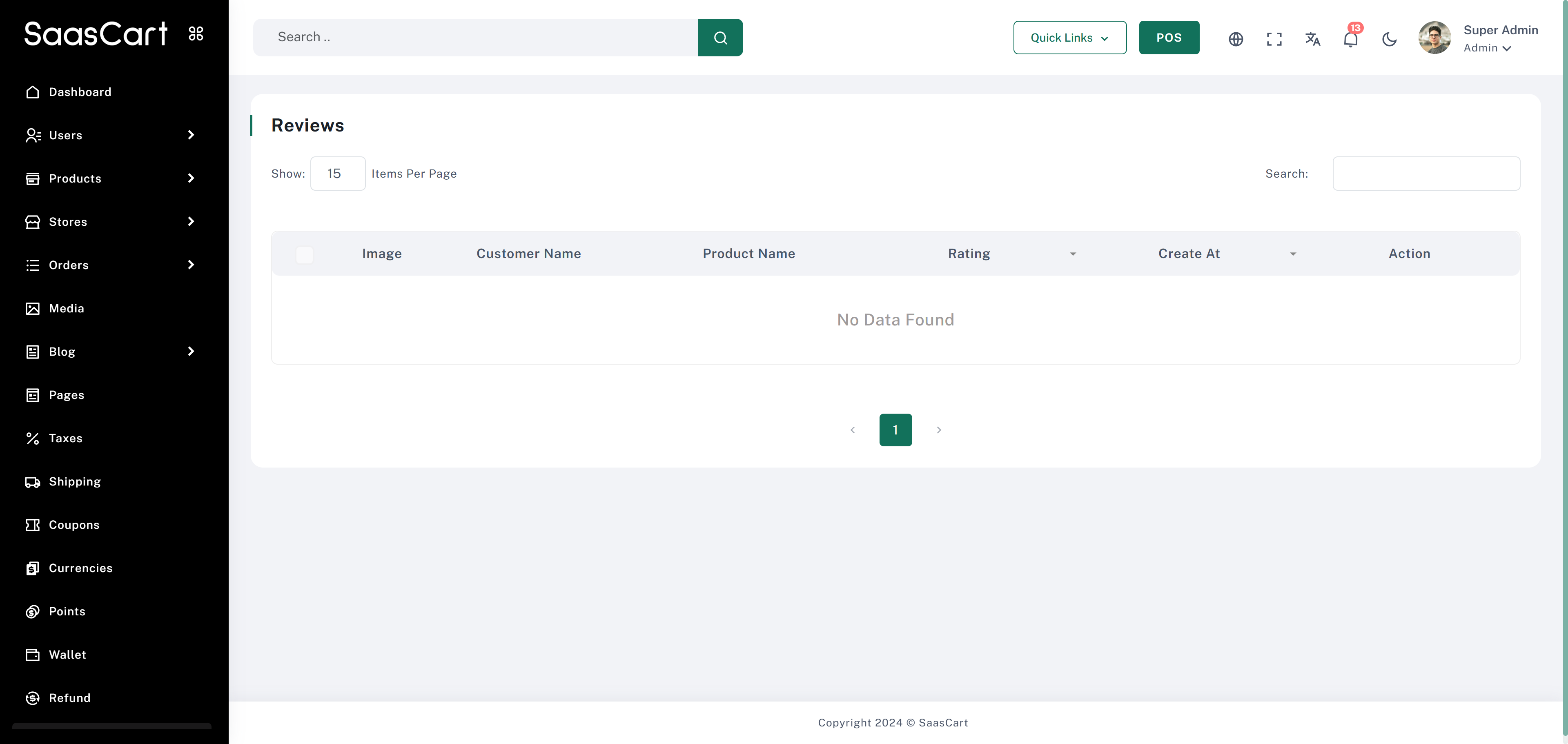
Product Reviews
Product reviews allow customers to share feedback on purchased items, helping other shoppers make informed decisions.How Customers Add Product Reviews
- Eligibility: To leave a review, customers must:
- Be logged into their account.
- Have completed payment for the product.
- Have received the product (order status must be “Delivered”).
- Adding a Review: Once eligible, customers can go to the product page and submit their review.
Managing Reviews (Admin)
- View Reviews: All product reviews are accessible on the Review Page.
- Delete Reviews: Admins can remove reviews by clicking the Delete option in the Action column.