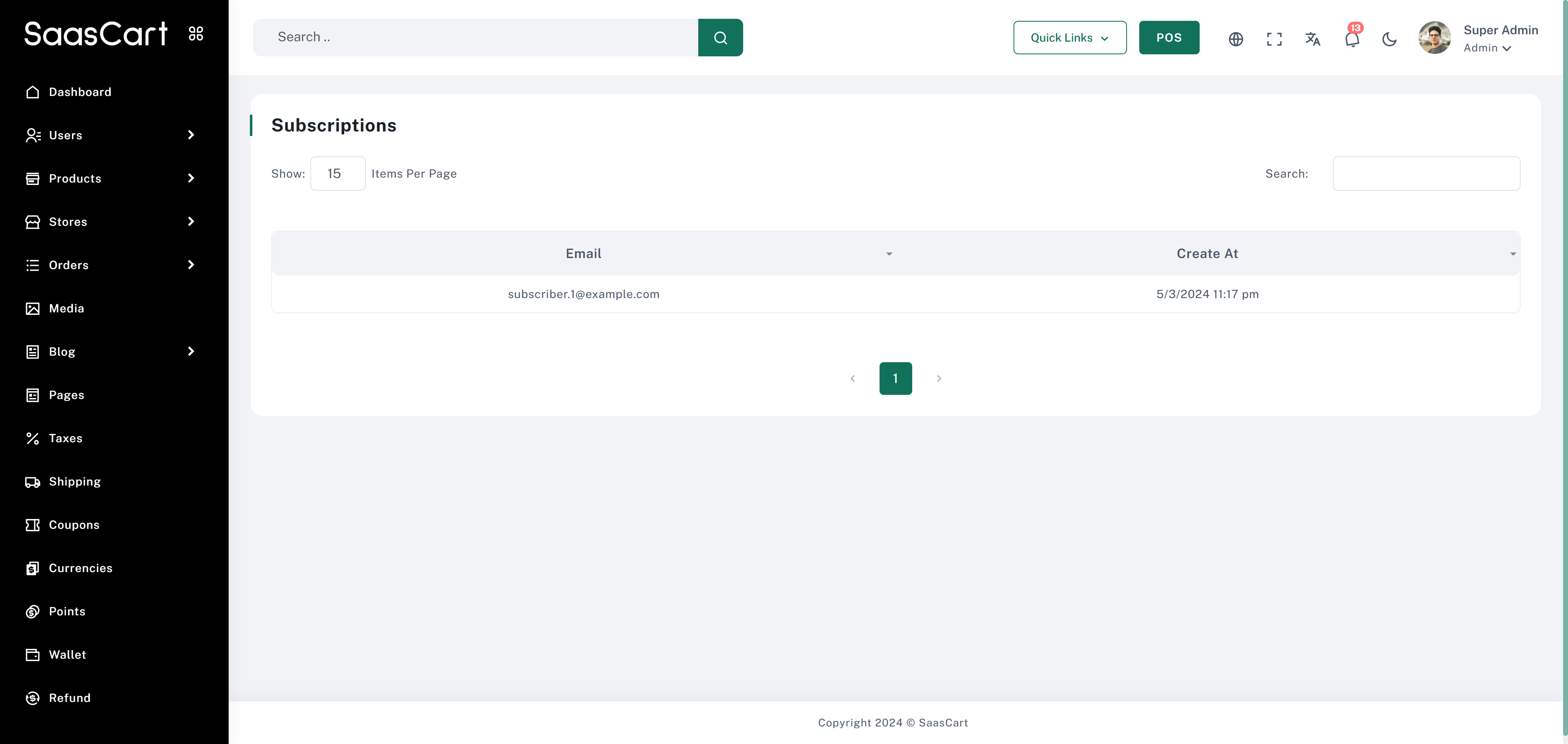
SaasCart Subscriptions Management
The Subscriptions Management feature in SaasCart allows administrators to view and manage customer email subscriptions. This is useful for sending newsletters, promotional emails, and updates to subscribed customers.Key Features
- View Subscribers: Displays a list of all email subscribers along with their subscription dates.
- Search: Use the search bar to quickly locate specific subscribers by email.
- Items Per Page: Adjust the number of items shown per page to navigate through large lists of subscribers.
Managing Subscriptions
- Subscriber List: The main table lists all subscribers, showing each subscriber’s email address and the date they subscribed.
- Search Functionality: Use the search box to filter the list by entering part or all of an email address, making it easy to find specific subscribers.
- Pagination Controls: Use the pagination controls at the bottom to navigate between pages of subscribers if the list is extensive.
Best Practices
- Regularly Update Subscribers: Ensure that new subscribers are added to email campaigns and that unsubscribed addresses are removed to maintain a clean and relevant list.
- Respect Privacy: Handle subscriber data responsibly, adhering to data protection regulations.
- Engage with Subscribers: Use the subscription list to regularly engage with subscribers through value-driven content, promotions, and updates.