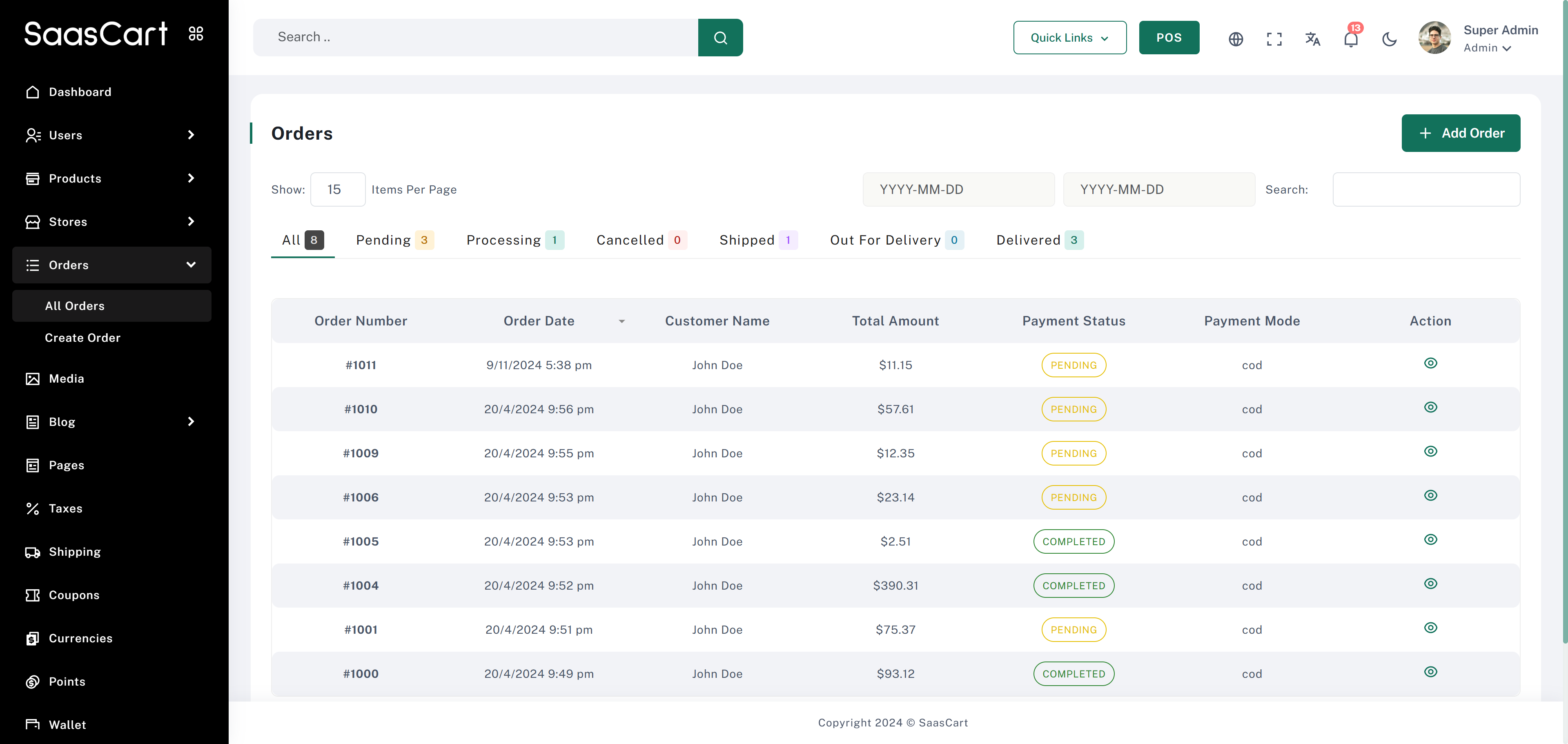
Order Management
This guide provides an overview of the ordering process, including adding products to the cart, setting addresses, and selecting delivery and payment options.How Users Purchase Products
- Adding to Cart: Users can click the Add button next to a product to add it to their cart.
- Proceed to Checkout: Once ready, users can hit Checkout to go to the checkout page and complete the purchase.
Note: For POS functionality, an Admin must grant permission to the specific role to make the POS button visible.
Shipping Address
- To set a shipping address, users can choose Add New for a new address or select an existing address.
- Manage Addresses: Navigate to My Account > Saved Address to edit or delete saved addresses.
Billing Address
- To set a billing address, users can choose Add New for a new address or select an existing address.
- Manage Addresses: Go to My Account > Saved Address to manage billing addresses similarly to shipping addresses.
Delivery Options
SaasCart provides two delivery options:- Standard Delivery
- Same Day Delivery (includes an option to select a preferred time slot)
Admin Control: The admin has the authority to change available delivery options.
Payment Options
- Select a payment method at checkout to complete the order.
- Users have the option to use points and wallet balance by checking the respective boxes.
Note: Admins can configure and adjust payment options based on platform requirements.