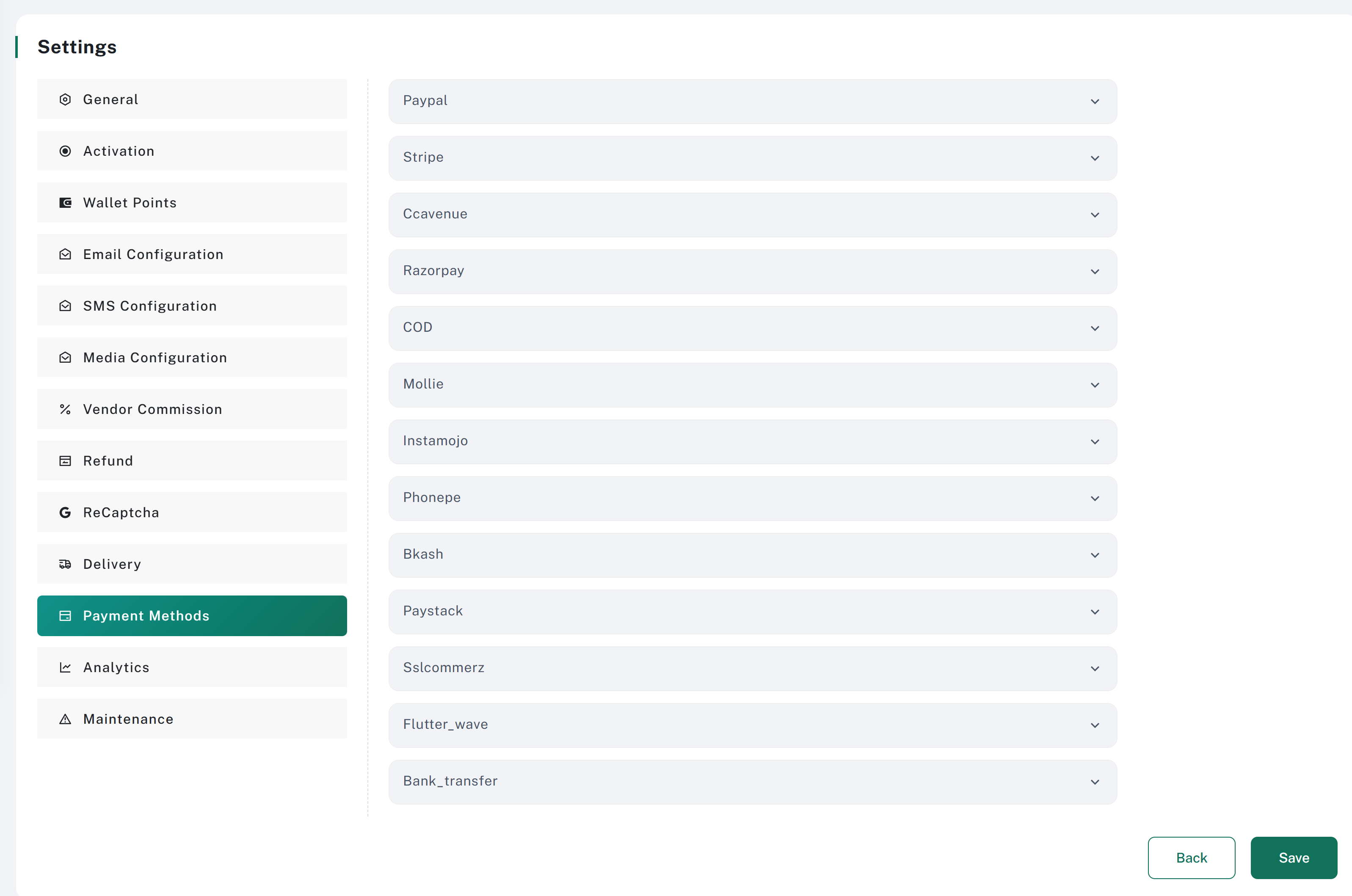
Payment Gateways
SaasCart supports multiple payment gateways for customer convenience. Below is a guide for configuring each payment option.COD (Cash on Delivery)
- Status: Controls visibility of the COD payment option on the checkout page.
- Title: Display text for COD, e.g., “Cash on Delivery.”
PayPal
- Create PayPal Business Account: Sign up on PayPal’s website.
- API Credentials: Obtain Client ID and Secret from the “REST API apps” section in Tools.
- Configuration Options:
- Status: Controls visibility.
- Sandbox Mode: Set
truefor sandbox,falsefor live transactions. - Title: Customize PayPal display text.
- Client ID: Add Client ID.
- Secret: Securely store the Secret.
Stripe
- Create Stripe Account: Sign up on Stripe’s website.
- API Keys: Obtain Publishable and Secret keys from the Developers section.
- Configuration Options:
- Status: Controls visibility.
- Title: Customize Stripe display text.
- Key: Add Publishable Key.
- Secret: Securely store Secret Key.
Razorpay
- Create Razorpay Account: Sign up on Razorpay’s website.
- API Credentials: Generate API keys in the Settings > API Keys section.
- Configuration Options:
- Status: Controls visibility.
- Title: Customize Razorpay display text.
- Key: Add Key ID.
- Secret: Securely store Key Secret.
Mollie
- Create Mollie Account: Sign up on Mollie’s website.
- API Key: Obtain API key from Developers > API keys.
- Configuration Options:
- Status: Controls visibility.
- Title: Customize Mollie display text.
- Secret: Securely store API Key.
PhonePe
- Create PhonePe Account: Sign up on PhonePe’s website.
- API Key: Obtain API key from Developers > API keys.
- Configuration Options:
- Status: Controls visibility.
- Title: Customize PhonePe display text.
- Secret: Securely store API Key.
InstaMojo
- Create InstaMojo Account: Sign up on InstaMojo’s website.
- Configuration Options:
- Status: Controls visibility.
- Sandbox Mode: Set
truefor sandbox,falsefor live. - Title: Customize InstaMojo display text.
- API Credentials: Retrieve Client ID and Secret.
CCAvenue
- Create CCAvenue Account: Sign up on CCAvenue’s website.
- Configuration Options:
- Status: Controls visibility.
- Sandbox Mode: Set
truefor sandbox,falsefor live. - Title: Customize CCAvenue display text.
- API Credentials: Retrieve Merchant ID, Working Key, and Access Code.
Bkash
- Create Bkash Account: Sign up on Bkash’s website.
- Configuration Options:
- Status: Controls visibility.
- Sandbox Mode: Set
truefor sandbox,falsefor live. - Title: Customize Bkash display text.
- API Credentials: Retrieve App Key, Secret, Username, and Password.
FlutterWave
- Create FlutterWave Account: Sign up on FlutterWave’s website.
- Configuration Options:
- Status: Controls visibility.
- Sandbox Mode: Set
truefor sandbox,falsefor live. - Title: Customize FlutterWave display text.
- API Credentials: Retrieve Public Key, Secret Key, and Secret Hash.
Paystack
- Create Paystack Account: Sign up on Paystack’s website.
- Configuration Options:
- Status: Controls visibility.
- Sandbox Mode: Set
truefor sandbox,falsefor live. - Title: Customize Paystack display text.
- API Credentials: Retrieve Public Key and Secret Key.
SSLCommerz
- Create SSLCommerz Account: Sign up on SSLCommerz’s website.
- Configuration Options:
- Status: Controls visibility.
- Sandbox Mode: Set
truefor sandbox,falsefor live. - Title: Customize SSLCommerz display text.
- API Credentials: Retrieve Store ID and Secret Key.
Bank Transfer
- Status: Controls visibility on checkout page.
- Title: Customize display text for Bank Transfer option.