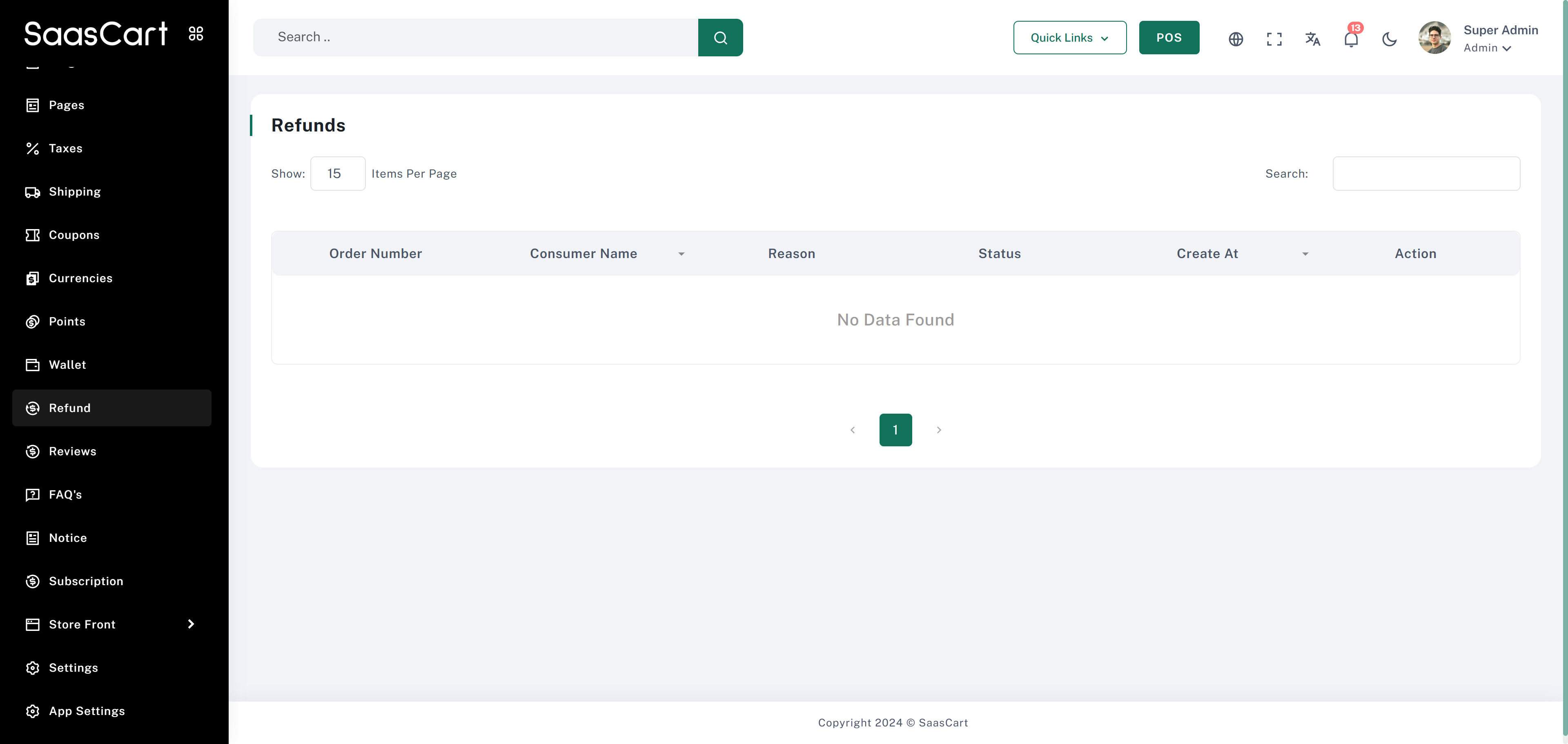
Creating a Refund Request
If a customer wants to request a refund, they should follow these steps:- Navigate to Order Details: Go to Account > My Orders > View Order Details > Refund Status.
- Fill Out the Refund Form: Complete all required fields and submit the refund request.
Note: Refunds are only available for products with return status enabled and an order status of “Delivered”. If the return status is not enabled, the refund status will display as Non Refundable.
Reviewing Refund Requests (Admin)
To review and manage refund requests:- Access the Refund Page: Navigate to the Refund Page in the admin dashboard.
- View Request Details: Click on the View icon in the Action column to view the refund details.
- Approve or Reject: Admins have the option to approve or reject refund requests based on the details provided.